KPI stands for Key Performance Indicator. A KPI report is a visual representation that facilitates reviewing and analyzing key performance indicators. The KPI Analysis Report is used by organizations as a performance tool to help in quickly and easily assessing the organization’s performance against the company’s predetermined goals.
“If you can’t measure it, you can’t improve it.”
– Peter Drucker
KPIs measure performance and are critical indicators of intended organizational goals. KPI reporting means a report that contains a mixture of charts, graphs, and tabular information that depicts and assesses the performance and enables improvement for better business results.
Types of KPI report
There are different types of KPI reports based on the business departments and their purposes. Key Performance Indicators (KPIs) analyze how the organization is performing against specific strategic goals. KPI tools are used for measuring and monitoring progress toward achieving these goals. There are three types of KPI reports, namely Analytical, Strategic, and Operational Reports.
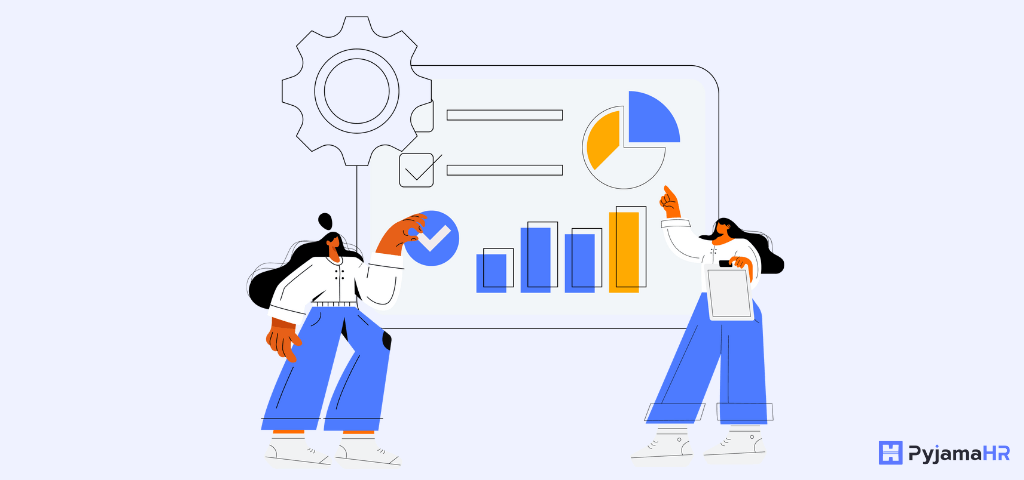
Analytical reports
Analytical Reports are used in every business area and are designed to answer questions arising from fluctuations such as increases or decreases in the KPI data. There are two forms of these reports a static version of an analytical report depicts historical values, while interactive reports allow users to investigate the data. This investigation of information is done by breaking down individual metrics dynamically.
Strategic reports
Strategic Reports provide a holistic picture of an organization’s business model, strategy, development, performance, risks, and prospects, including relevant financial and non-financial information. They give a meaningful picture of a company’s performance against the set goals and objectives.
Operational reports
Operational Reports describe the day-to-day activities taking place in an organization. They are short-term and are based on hourly, weekly, and monthly basis. It helps in decision-making by providing information to those involved in the activities. It consists of current knowledge and current planning. It thus helps in producing detailed reports of day-to-day organizational operations.
KPI report vs. KPI dashboard
The key difference between a KPI report and a KPI dashboard is that a KPI report provides a clear and accurate picture of the performance level of an organization. They display data over time for analyzing trends. It is also helpful in critically analyzing business performance, which can serve as a medium for potential business growth.
On the other hand, a KPI dashboard is a tool that offers high-quality visuals of performance levels. Its primary function is to give an at-a-glance summary of the performance to see how it progresses towards its goal. It benefits users by providing a fast and easy solution to track KPI and other business metrics. It also offers a customizable data visualization with performance and status indicators.
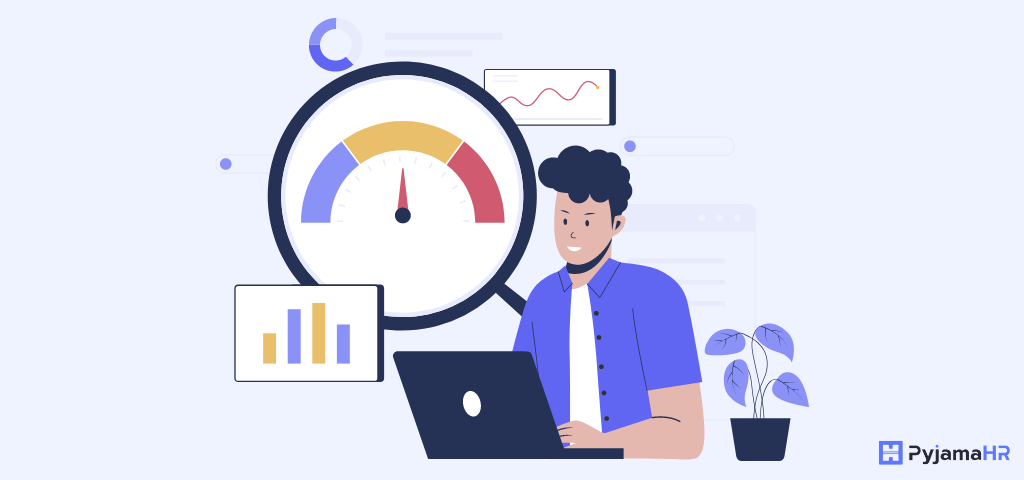
How to prepare a KPI report
Successful companies split the overall organization’s goals into various KRAs (Key Result Areas). KPIs are then created and mapped against the KRAs.
KPI reports are designed according to the organization’s needs and are customizable. A KPI report must have these elements:
- Define the business goals with different stakeholders.
- Specify the indicators to evaluate the performance.
- Use the data sources.
- Set the report to be visualized with an online dashboard.
Define the objective or goal
It is essential to know the purpose of making the report and who it is for. The report’s KPI includes what KPI will be featured in it. It should begin by defining the core objectives to be achieved using the document. This will be the foundation for preparing a successful KPI report.
Determine the audience
Determining the audience that is looking at the KPI is also essential. The audience may include teammates within an organization, managers, stakeholders, etc. The size of the audience affects the way the findings are presented. If the KPI report incorporates all aspects, it will need extra descriptions and notes because it will have to be self-explanatory. However, the information can be streamlined if the report is presented to a particular audience, like the manager.
Choose the KPI or metrics to be measured
While choosing the KPI or metrics, it needs to be kept in mind that they serve the report’s purpose. It should be brief and free of irrelevant information. The data should be directly related to the reason for the report-making.
Choose software for preparing the report
After the KPI is ready, the next step is to choose the right software to make the KPI report. To share the report, one can either use a spreadsheet or Google doc. Investing in data solutions that update in real-time helps create the final account quickly. The real-time solutions are helpful for regularly tracked metrics and have a chance of being included in multiple KPI reports.
Create the report
The last step is to use the chosen software and selected KPIs to build the report. The most critical data should be put in the beginning. This helps the audience see the most vital points just by looking at the first few metrics. If the report is extensive and has multiple pages, an abstract or summary should be added at the beginning of each page. This helps in briefly understanding the report before going through the whole page.


