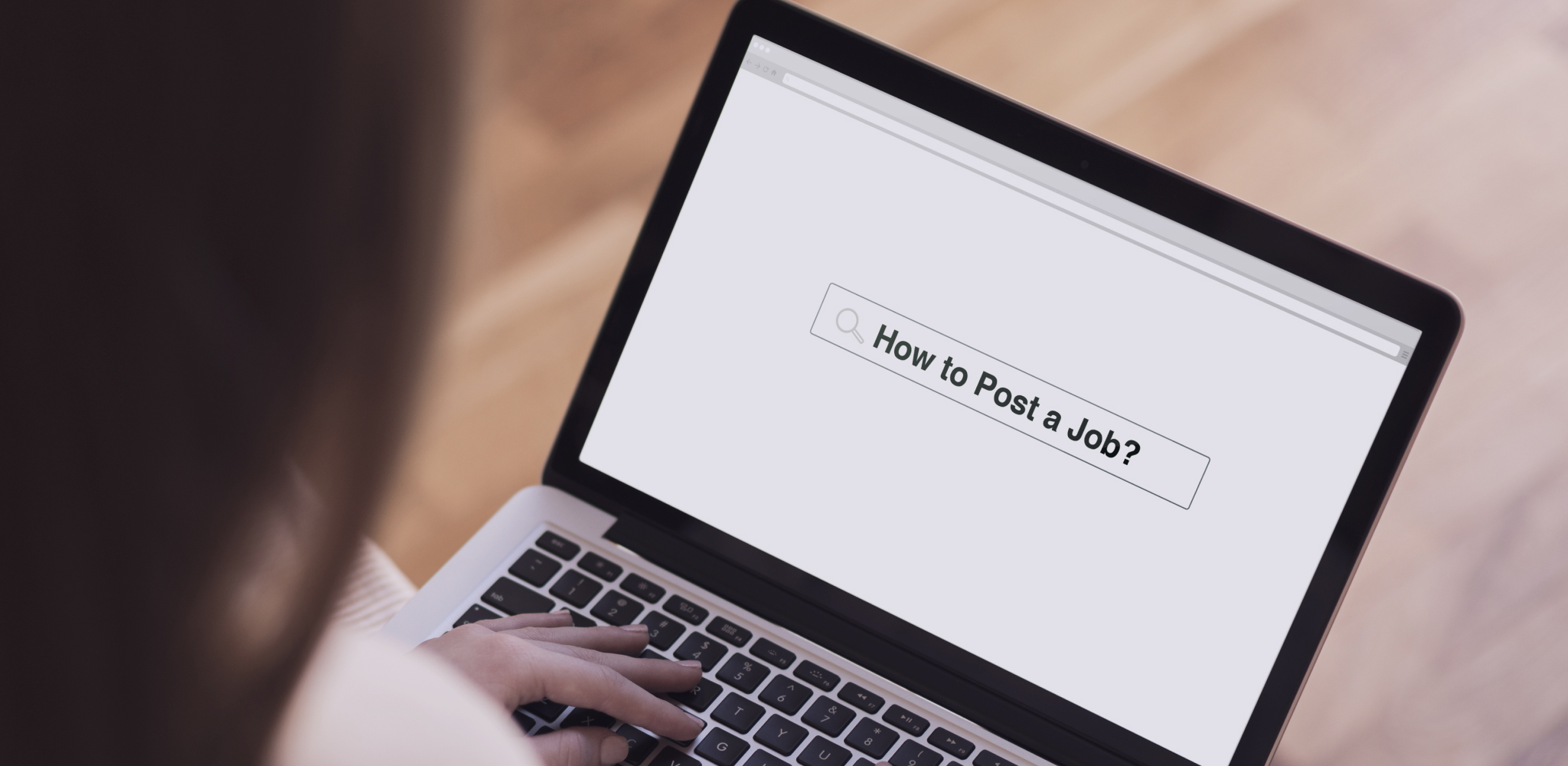Indeed is a job portal that helps recruiters connect with potential job seekers to evaluate their suitability for a particular role in the company. It allows companies to search for qualified candidates from a vast pool within a shorter timespan and with greater efficiency.
Step 1: Create an employer account
You can register on the site by entering details like company name and contact details. Post entering these details, you will get a verification link on your mail-id. Click on that link to activate your Indeed account.
Step 2: Add job description and other details about your job post
A Job Description includes job title and summary, location, educational qualifications, previous work experience, technical and soft skills, salary, and other benefits. The details help recruiters attract the right set of prospective job seekers who fulfill the above criteria set for the role.
Step 3: In application settings, fill out the details regarding how you want to receive the applications
Since any Indeed candidate search will elicit multiple responses, it is essential to select email as the place where you can receive applications for better visibility. Selecting email as the option to receive applications allows recruiters to review candidate profiles and set up interviews via a single window whenever you post a job on Indeed.
Step 4: Specify application qualifications and skill assessment if it's applicable
While posting a job on Indeed, recruiters must let job seekers know about the specific educational qualifications, work experience, and skills (technical or soft) they seek. Clarity on the required qualifications further refines their indeed candidate search by providing parameters on which they can be evaluated.
Step 5: Sponsor your job post for more visibility or post it for free
As a recruiter, you can choose one of the two options on Indeed: post a job for free or pay for promoting your job post. While sponsored jobs attract greater prominence and more applications compared, a free job posting can also yield good results with a well-crafted job description.
How to get the best results out of your Indeed job post
A good job description with specific educational qualifications, work experience, technical skills helps companies filter applicants effortlessly.
Managing candidates on the Indeed dashboard to find the right candidate
Your candidate search can be made hassle-free by taking the help of Indeed Dashboard. It helps you view all job applications in one consolidated window. You can use this dashboard to screen prospective job seekers, schedule interviews, view different performance indicators, and track the entire hiring process. It also helps recruiters update multiple job posts at once and allocate budgets for sponsored posts. They can also post jobs for several locations at one go.
Upgrade your job to a sponsored listing
The free job posts on Indeed can also help recruiters find decent candidates. But sponsored listing ensures a better quality of applicants and faster results. They appear longer on search results than free posts, thus ensuring greater visibility among job seekers. Indeed provides an estimation tool that calculates the tentative reach of different options under sponsored posts. You can get in touch with their customer care if you need further help posting a job on Indeed via paid listings.